Compare Email Marketing Tools: Find the Best for Your Business

Compare Email Marketing Tools: Mailchimp offers a user-friendly interface and robust features for small businesses. Constant Contact excels in customer support and event marketing tools. Email marketing tools are essential for businesses aiming to engage customers effectively. These tools provide features like automation, segmentation, and analytics, helping businesses optimize their marketing strategies. Mailchimp and Constant Contact are two popular options, each with unique strengths. Mailchimp is known for its intuitive design and comprehensive functionality, making it ideal for small businesses and beginners. Constant Contact, on the other hand, shines with its exceptional customer support and specialized event marketing capabilities. Choosing the right tool depends on specific business needs and goals. Evaluating features, ease of use, and customer support can help make an informed decision. Introduction To Email Marketing Tools Email marketing tools are essential for any business. These tools help you reach your audience effectively. They offer features like automation, analytics, and segmentation. Understanding and choosing the right tool can boost your marketing efforts. Importance Of Email Marketing Email marketing is a powerful strategy. It allows direct communication with customers. Emails can be personalized to increase engagement. This can lead to higher conversion rates and customer loyalty. Businesses use email marketing to promote products and services. It is cost-effective and measurable. You can track open rates, clicks, and conversions. This helps in refining your marketing strategies. Overview Of Popular Tools There are several email marketing tools available. Each offers unique features and benefits. Below is a table comparing some popular tools: Tool Features Best For Mailchimp Automation, Templates, Analytics Small to Medium Businesses Constant Contact Easy-to-use, Customer Support, Campaign Management Beginners SendinBlue Automation, SMS Marketing, Affordable Budget-conscious Businesses Other notable tools include: AWeber: Great for autoresponders and newsletters. GetResponse: Offers webinars and CRM integration. HubSpot: Comprehensive tool with CRM and marketing automation. Key Features To Look For Choosing the right email marketing tool can be challenging. There are many options, each with different features. To help you decide, we’ve outlined the key features to look for in an email marketing tool. Automation Capabilities Automation saves time and increases efficiency. It allows you to set up workflows that send emails automatically based on user actions. Look for tools that offer: Drip campaigns Autoresponders Behavioral triggers Dynamic content These features help personalize your emails. They also ensure timely responses to customer actions. Analytics And Reporting Analytics and reporting features are vital. They help you measure the success of your campaigns. Key metrics to track include: Metric Importance Open rate Shows how many people open your emails Click-through rate Indicates how many people click on links Conversion rate Measures how many complete a desired action Bounce rate Shows how many emails fail to deliver Look for tools that offer customizable reports. This helps you focus on the metrics that matter most to your business. User-friendly Interfaces Compare Email Marketing Tools – User-Friendly Interfaces Email marketing tools should be easy to use. A user-friendly interface makes a huge difference. You can save time, reduce errors, and ensure smooth operations. Let’s explore the ease of use and customization options of popular email marketing tools. Ease Of Use Ease of use is crucial for email marketing tools. Users should find it simple to navigate. Here are some key points: Intuitive Layouts: The interface should have clear navigation. Drag-and-Drop Builders: Easily create emails without coding. Helpful Tooltips: Guides and tips should be readily available. Let’s compare some popular tools: Tool Ease of Use Rating Key Features Mailchimp 4.5/5 Drag-and-drop builder, clear navigation Constant Contact 4.3/5 Simple layout, helpful tooltips Sendinblue 4.1/5 Intuitive interface, easy to use Customization Options Customization options allow you to create unique emails. These features help you stand out: Templates: A variety of templates to choose from. Color Schemes: Customize colors to match your brand. Personalization: Use dynamic content for personalized emails. Here is a comparison of customization features: Tool Customization Rating Key Features Mailchimp 4.7/5 Rich templates, color customization Constant Contact 4.4/5 Personalized content, easy customization Sendinblue 4.3/5 Dynamic content, color schemes Credit: zapier.com Integration With Other Platforms Choosing the right email marketing tool is crucial for your business. One key feature to consider is its ability to integrate with other platforms. Seamless integration can streamline your marketing efforts and provide a holistic view of your campaigns. Below, we explore how email marketing tools can integrate with various platforms. Crm Integration Email marketing tools can connect with Customer Relationship Management (CRM) systems. This allows you to manage customer data more effectively. When your email tool integrates with CRM, you can: Automatically sync contact lists Track customer interactions Segment audiences based on CRM data Using CRM integration, you can create personalized email campaigns. This leads to higher engagement and better customer retention. Social Media Connectivity Many email marketing tools offer integration with social media platforms. This feature is vital for a cohesive marketing strategy. With social media connectivity, you can: Share email campaigns on social media Track social media performance Gain insights from social media analytics Integrating email tools with social media helps amplify your reach. You can engage with a broader audience and boost your brand presence. Here is a quick comparison of some popular email marketing tools and their integration capabilities: Email Marketing Tool CRM Integration Social Media Connectivity Mailchimp Yes Yes Constant Contact Yes Yes SendinBlue Yes Yes Choose an email marketing tool that integrates well with your existing platforms. This ensures a smooth and efficient marketing workflow. Pricing Plans And Value Understanding the pricing plans and value of email marketing tools is essential. Different tools offer various features at different price points. Choosing the right plan can significantly impact your budget and marketing strategy. Below, we compare the pricing options of popular email marketing tools. Free Vs. Paid Plans Many email marketing tools offer free plans with basic features. These plans are ideal for small businesses or beginners. They usually include a limited number of emails and subscribers. Free plans often lack advanced features like automation and analytics. On
Best Email Marketing Services With Automation Features: Top Picks
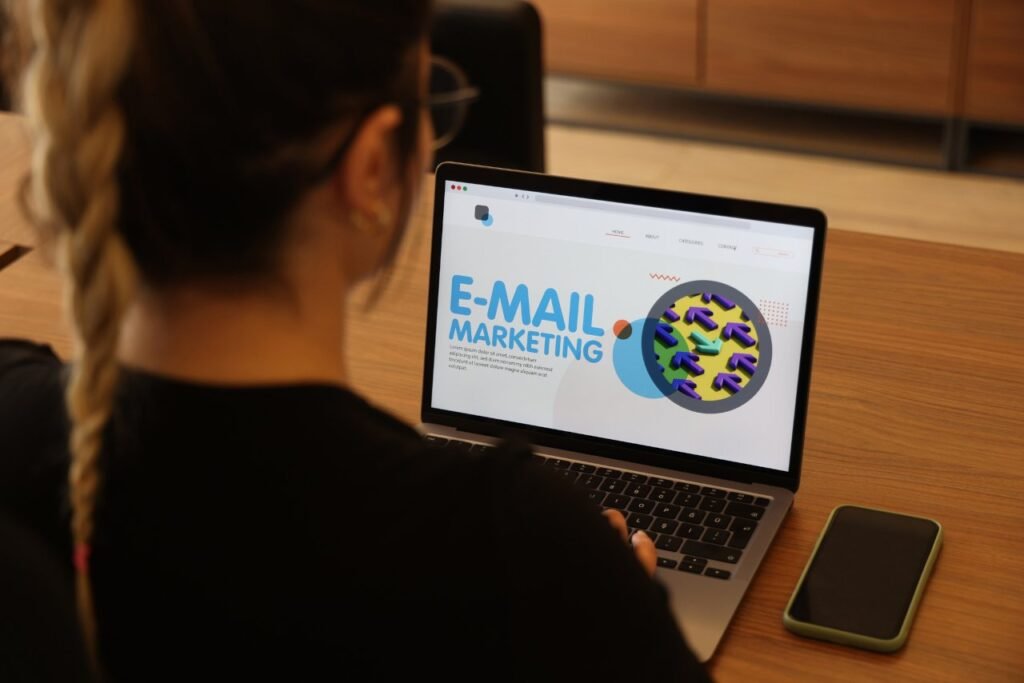
The best email marketing services with automation features include Mailchimp, ActiveCampaign, and ConvertKit. These platforms offer robust tools for efficient email campaigns. Email marketing automation is crucial for businesses aiming to streamline their outreach and engagement efforts. Mailchimp provides user-friendly interfaces and advanced automation options. ActiveCampaign excels in combining email marketing with CRM capabilities for personalized campaigns. ConvertKit is designed for creators and bloggers, offering powerful automation workflows. Choosing the right service depends on your specific needs, such as ease of use, integration capabilities, and budget. Businesses can significantly enhance their marketing efforts, improve customer relationships, and boost conversions with these email marketing tools. Investing in the right platform can lead to more efficient campaigns and better ROI. Credit: zapier.com Introduction To Email Marketing Services Email marketing is a key tool for businesses today. It helps connect with customers and grow revenue. Email marketing services with automation features offer a powerful solution. They save time and improve efficiency. These services help personalize messages and target audiences effectively. Importance Of Email Marketing Email marketing remains a top digital marketing strategy. It has a high return on investment (ROI). Businesses can reach a large audience quickly. It helps build relationships with customers. Regular emails keep your brand top of mind. Email marketing drives traffic to your website. It can increase sales through promotions and special offers. Personalized emails improve customer engagement. They make customers feel valued. Email marketing also provides valuable insights. You can track open rates, click rates, and conversions. Rise Of Automation Automation in email marketing is a game-changer. It allows for sending emails without manual effort. Automated workflows save time and reduce errors. They ensure timely delivery of messages. Automation helps segment your audience effectively. With automation, you can set up welcome emails, follow-ups, and reminders. You can also send birthday wishes and anniversary messages. These automated emails make customers feel special. They improve customer retention. Automation helps in nurturing leads. It guides them through the sales funnel. Many email marketing services offer robust automation features. These include drag-and-drop editors, templates, and analytics. Some popular services are Mailchimp, Constant Contact, and ActiveCampaign. They provide tools to create, send, and track emails easily. Email Marketing Service Key Features Mailchimp Templates, Automation, Analytics Constant Contact Drag-and-Drop Editor, Segmentation, Reporting ActiveCampaign CRM Integration, Automation, Campaign Tracking Choosing the right email marketing service is crucial. Look for features that match your business needs. Consider ease of use, customer support, and pricing. Credit: www.wpbeginner.com Key Features Of Top Email Marketing Services Choosing the best email marketing service can be challenging. Each service offers unique features, but some key aspects set the top ones apart. Let’s explore these essential features, focusing on automation capabilities and user-friendly interfaces. Automation Capabilities Email automation saves time and increases efficiency. The best email marketing services offer advanced automation features. These include: Drip Campaigns: Send a series of emails to subscribers based on their actions. Behavioral Triggers: Automate emails based on user behavior, like clicks and purchases. Personalization: Use customer data to tailor email content automatically. Segmentation: Divide your audience into specific groups for targeted emails. A/B Testing: Test different email versions to see what works best. These automation features help businesses connect with their audience more effectively. They also ensure timely and relevant communication. User-friendly Interfaces A user-friendly interface is vital for any email marketing service. It ensures that even beginners can create effective campaigns. Here are some features that make an interface user-friendly: Feature Description Drag-and-Drop Editor Create email templates easily without any coding skills. Template Library Access a wide range of pre-designed email templates. Real-Time Analytics Monitor the performance of your campaigns in real-time. Mobile Optimization Ensure your emails look great on all devices. Integration Connect with other tools like CRM and social media platforms. These user-friendly features make email marketing accessible to everyone. They simplify the process of creating and managing campaigns. In summary, the best email marketing services offer robust automation features and intuitive interfaces. These elements help businesses create effective and engaging email campaigns effortlessly. Mailchimp: A Comprehensive Tool Mailchimp is one of the most popular email marketing services. It’s known for its powerful automation features. This tool is ideal for businesses of all sizes. It offers a user-friendly interface and robust functionalities. Let’s dive into its key features, pros, and cons. Key Features Automation: Automated workflows save time and boost efficiency. Templates: Pre-designed templates for quick and easy email creation. Analytics: Detailed reports to track campaign performance. Segmentation: Target specific groups with precise segmentation. Integrations: Seamless integration with popular apps and services. Pros And Cons Pros Cons User-friendly interface. Comprehensive automation options. Extensive template library. Detailed analytics and reporting. Excellent customer support. Higher pricing for advanced features. Learning curve for new users. Limited customization on lower plans. Constant Contact: Reliable And Robust Constant Contact stands out as a reliable and robust email marketing service. Its automation features are perfect for businesses that aim for precision and efficiency. Whether you’re new to email marketing or a seasoned pro, Constant Contact offers tools that simplify the process. Key Features Constant Contact comes packed with features that make email marketing a breeze. Email Templates: Over 100 mobile-optimized templates to choose from. Drag-and-Drop Editor: Easily customize your emails without coding. Contact Management: Import contacts from various platforms. Automation: Set up welcome emails and drip campaigns effortlessly. Analytics: Track open rates, clicks, and more. Social Media Integration: Share your emails on social media channels. Pros And Cons Understanding the pros and cons helps you decide if it’s the right tool for you. Pros Cons User-friendly interface Higher cost for advanced features Excellent customer support Limited template customization Comprehensive reporting tools Somewhat outdated templates Effective automation features Doesn’t support advanced segmentation Hubspot: All-in-one Marketing Solution HubSpot stands out as a comprehensive marketing solution, integrating various tools for seamless marketing strategies. It’s renowned for its robust email marketing automation features, making it a favorite among marketers. Key Features HubSpot offers a variety of features tailored for email marketing and
Top Email Marketing Tools: Boost Your Campaigns Effectively
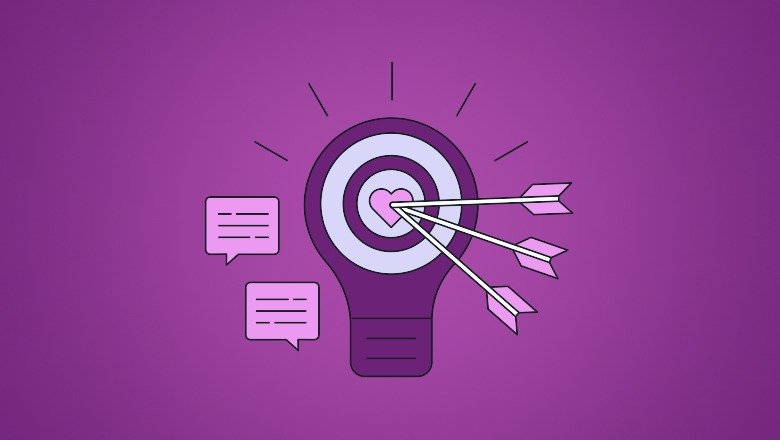
Top email marketing tools include Mailchimp, Sendinblue, and Constant Contact. These tools offer robust features to optimize your campaigns. Email marketing remains a crucial strategy for businesses aiming to engage with their audience effectively. Selecting the right email marketing tool can significantly impact your campaign’s success. Mailchimp stands out for its user-friendly interface and versatile automation features. Sendinblue offers excellent email and SMS marketing solutions at competitive prices. Constant Contact provides comprehensive templates and analytics to enhance your email marketing efforts. Each of these tools helps streamline the process, allowing you to focus on crafting compelling messages that drive conversions. Utilizing these platforms can elevate your marketing strategy, ensuring you reach your target audience efficiently and effectively. Credit: www.mayple.com Key Features To Look For Top email marketing tools offer a variety of features to enhance your campaigns. Knowing the key features to look for can make a significant difference. Automation capabilities and analytics and reporting are crucial aspects that can streamline your efforts and provide valuable insights. Automation Capabilities Automation capabilities in email marketing tools can save you time and effort. These features allow you to set up campaigns that run on their own, delivering personalized content to your audience. Here are some key automation features to look for: Drip Campaigns: Automatically send a series of emails based on user actions or time intervals. Behavioral Triggers: Send emails based on user behavior, such as clicks, opens, or purchases. Segmentation: Target specific groups within your email list with tailored content. Personalization: Use data to customize email content for each recipient. Workflow Builders: Visualize and create complex automation workflows with ease. To better understand automation capabilities, here is a comparison table of popular tools: Feature Tool A Tool B Tool C Drip Campaigns Yes Yes No Behavioral Triggers Yes No Yes Segmentation Yes Yes Yes Personalization Yes Yes Yes Workflow Builders No Yes Yes Analytics And Reporting Analytics and reporting are essential for understanding the performance of your email campaigns. Good tools provide detailed insights that help you improve your strategy. Important analytics and reporting features include: Open Rates: Track how many recipients opened your emails. Click-Through Rates (CTR): Measure the number of clicks on links within your emails. Conversion Rates: See how many recipients took a desired action after clicking a link. Bounce Rates: Monitor the percentage of emails that were not delivered. Unsubscribe Rates: Keep track of how many people opted out of your email list. Here is a quick overview of how different tools handle analytics and reporting: Feature Tool A Tool B Tool C Open Rates Yes Yes Yes Click-Through Rates Yes Yes No Conversion Rates Yes No Yes Bounce Rates Yes Yes Yes Unsubscribe Rates Yes Yes No Popular Email Marketing Tools Email marketing is crucial for businesses today. It helps connect with customers, promote products, and drive sales. Many tools are available to streamline email marketing efforts. Here are some of the most popular email marketing tools that can elevate your business’s marketing strategy. Mailchimp Mailchimp is a highly popular email marketing tool known for its user-friendly interface and powerful features. It offers: Drag-and-drop email builder: Easily create beautiful emails without any coding knowledge. Automations: Set up automated email sequences to engage with your audience. Segmentation: Target specific groups within your audience for more personalized emails. Analytics: Track the performance of your campaigns with detailed reports. Mailchimp offers a free plan for up to 2,000 subscribers, making it a great choice for small businesses. The paid plans start at $9.99 per month and offer more advanced features. Constant Contact Constant Contact is another widely used email marketing tool. It provides: Customizable templates: Create professional-looking emails with ease. List management: Organize your contacts effectively. Social media integration: Connect your email campaigns with your social media accounts. Real-time tracking: Monitor the success of your campaigns in real-time. Constant Contact offers a 60-day free trial. The pricing starts at $20 per month, which includes features like email and list management. Sendinblue Sendinblue is an all-in-one marketing platform that offers robust email marketing features. It includes: Email campaigns: Design and send professional emails with ease. Transactional emails: Send important notifications to your customers. SMS marketing: Reach your audience through SMS messages. Marketing automation: Automate your marketing processes to save time. Sendinblue provides a free plan with up to 300 emails per day. Paid plans start at $25 per month and include advanced automation and segmentation. Getresponse GetResponse is a comprehensive email marketing tool that offers a variety of features: Email creator: Use the drag-and-drop editor to create stunning emails. Webinars: Host webinars directly from the platform. Marketing automation: Create advanced workflows to engage your audience. Landing pages: Build and publish landing pages to capture leads. GetResponse offers a 30-day free trial. The pricing starts at $15 per month, which includes email marketing and basic automation. Hubspot HubSpot is a leading marketing platform that includes powerful email marketing tools. Key features include: Email templates: Choose from a variety of pre-designed templates. Personalization: Customize your emails for each recipient. Analytics: Gain insights into your email performance with detailed reports. CRM integration: Seamlessly integrate with HubSpot’s CRM for better contact management. HubSpot offers a free plan with limited features. Paid plans start at $50 per month and include advanced tools for growing businesses. Convertkit ConvertKit is designed specifically for creators, bloggers, and online entrepreneurs. It offers: Email design: Create simple and effective emails. Automations: Set up automated workflows to nurture your audience. Forms and landing pages: Capture leads with customizable forms and landing pages. Subscriber tagging: Organize your audience with tags for better targeting. ConvertKit offers a free plan for up to 1,000 subscribers. Paid plans start at $29 per month and include advanced automation and reporting. Aweber AWeber is a trusted email marketing tool that has been around for years. It provides: Drag-and-drop editor: Design emails easily without any coding skills. Autoresponders: Set up automated email sequences to engage with your audience. List management: Organize your contacts and segment your audience.
Best Email marketing tools
Top email marketing tools include Mailchimp, Sendinblue, and Constant Contact. These tools offer robust features to optimize your campaigns. Email marketing remains a crucial strategy for businesses aiming to engage with their audience effectively. Selecting the right email marketing tool can significantly impact your campaign’s success. Mailchimp stands out for its user-friendly interface and versatile automation features. Sendinblue offers excellent email and SMS marketing solutions at competitive prices. Constant Contact provides comprehensive templates and analytics to enhance your email marketing efforts. Each of these tools helps streamline the process, allowing you to focus on crafting compelling messages that drive conversions. Utilizing these platforms can elevate your marketing strategy, ensuring you reach your target audience efficiently and effectively. Credit: www.mayple.com Key Features To Look For Top email marketing tools offer a variety of features to enhance your campaigns. Knowing the key features to look for can make a significant difference. Automation capabilities and analytics and reporting are crucial aspects that can streamline your efforts and provide valuable insights. Automation Capabilities Automation capabilities in email marketing tools can save you time and effort. These features allow you to set up campaigns that run on their own, delivering personalized content to your audience. Here are some key automation features to look for: Drip Campaigns: Automatically send a series of emails based on user actions or time intervals. Behavioral Triggers: Send emails based on user behavior, such as clicks, opens, or purchases. Segmentation: Target specific groups within your email list with tailored content. Personalization: Use data to customize email content for each recipient. Workflow Builders: Visualize and create complex automation workflows with ease. To better understand automation capabilities, here is a comparison table of popular tools: Feature Tool A Tool B Tool C Drip Campaigns Yes Yes No Behavioral Triggers Yes No Yes Segmentation Yes Yes Yes Personalization Yes Yes Yes Workflow Builders No Yes Yes Analytics And Reporting Analytics and reporting are essential for understanding the performance of your email campaigns. Good tools provide detailed insights that help you improve your strategy. Important analytics and reporting features include: Open Rates: Track how many recipients opened your emails. Click-Through Rates (CTR): Measure the number of clicks on links within your emails. Conversion Rates: See how many recipients took a desired action after clicking a link. Bounce Rates: Monitor the percentage of emails that were not delivered. Unsubscribe Rates: Keep track of how many people opted out of your email list. Here is a quick overview of how different tools handle analytics and reporting: Feature Tool A Tool B Tool C Open Rates Yes Yes Yes Click-Through Rates Yes Yes No Conversion Rates Yes No Yes Bounce Rates Yes Yes Yes Unsubscribe Rates Yes Yes No Popular Email Marketing Tools Email marketing is crucial for businesses today. It helps connect with customers, promote products, and drive sales. Many tools are available to streamline email marketing efforts. Here are some of the most popular email marketing tools that can elevate your business’s marketing strategy. Mailchimp Mailchimp is a highly popular email marketing tool known for its user-friendly interface and powerful features. It offers: Drag-and-drop email builder: Easily create beautiful emails without any coding knowledge. Automations: Set up automated email sequences to engage with your audience. Segmentation: Target specific groups within your audience for more personalized emails. Analytics: Track the performance of your campaigns with detailed reports. Mailchimp offers a free plan for up to 2,000 subscribers, making it a great choice for small businesses. The paid plans start at $9.99 per month and offer more advanced features. Constant Contact Constant Contact is another widely used email marketing tool. It provides: Customizable templates: Create professional-looking emails with ease. List management: Organize your contacts effectively. Social media integration: Connect your email campaigns with your social media accounts. Real-time tracking: Monitor the success of your campaigns in real-time. Constant Contact offers a 60-day free trial. The pricing starts at $20 per month, which includes features like email and list management. Sendinblue Sendinblue is an all-in-one marketing platform that offers robust email marketing features. It includes: Email campaigns: Design and send professional emails with ease. Transactional emails: Send important notifications to your customers. SMS marketing: Reach your audience through SMS messages. Marketing automation: Automate your marketing processes to save time. Sendinblue provides a free plan with up to 300 emails per day. Paid plans start at $25 per month and include advanced automation and segmentation. Getresponse GetResponse is a comprehensive email marketing tool that offers a variety of features: Email creator: Use the drag-and-drop editor to create stunning emails. Webinars: Host webinars directly from the platform. Marketing automation: Create advanced workflows to engage your audience. Landing pages: Build and publish landing pages to capture leads. GetResponse offers a 30-day free trial. The pricing starts at $15 per month, which includes email marketing and basic automation. Hubspot HubSpot is a leading marketing platform that includes powerful email marketing tools. Key features include: Email templates: Choose from a variety of pre-designed templates. Personalization: Customize your emails for each recipient. Analytics: Gain insights into your email performance with detailed reports. CRM integration: Seamlessly integrate with HubSpot’s CRM for better contact management. HubSpot offers a free plan with limited features. Paid plans start at $50 per month and include advanced tools for growing businesses. Convertkit ConvertKit is designed specifically for creators, bloggers, and online entrepreneurs. It offers: Email design: Create simple and effective emails. Automations: Set up automated workflows to nurture your audience. Forms and landing pages: Capture leads with customizable forms and landing pages. Subscriber tagging: Organize your audience with tags for better targeting. ConvertKit offers a free plan for up to 1,000 subscribers. Paid plans start at $29 per month and include advanced automation and reporting. Aweber AWeber is a trusted email marketing tool that has been around for years. It provides: Drag-and-drop editor: Design emails easily without any coding skills. Autoresponders: Set up automated email sequences to engage with your audience. List management: Organize your contacts and segment your audience.
The Power of Blogify
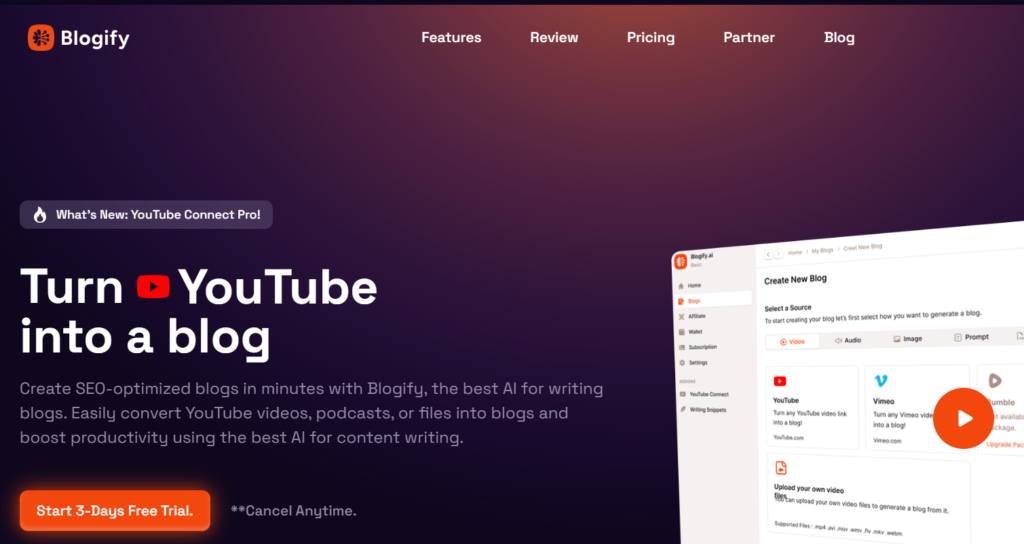
A Comprehensive Guide to Effortless Blogging Imagine waking up every day with a sea of ideas swirling in your mind, but struggling to translate them into engaging blog posts. You’re not alone! Many of us have been there, caught in the whirlwind of creativity but lacking the right tools to channel that energy productively. Enter Blogify. This incredible platform simplifies the blogging process, allowing you to transform videos, podcasts, and documents into captivating articles with just a few clicks. Join me as we dive deep into the features that make Blogify an essential tool for modern bloggers! Creating Your First Blog: Step-by-Step 1. Choosing Your Content Source Getting started with blogging can feel overwhelming. Where do you even begin? The first step is choosing your content source. There are several exciting options available: Each source offers unique benefits. For example, videos engage readers visually and can inspire more dynamic content. Audio sources provide rich discussions that can be transcribed into engaging written formats. And prompts can stimulate your imagination, guiding you to explore new topics. Which source resonates with you? Explore them all! 2. Setting Blog Parameters Once you’ve decided on your content source, it’s time for the next crucial step: setting up your blog parameters. This means defining several key components: Remember, clarity is key. You want your readers to connect with your blog immediately. What tone will attract your ideal readers? 3. Utilizing Autopilot vs. Copilot Features One of the most innovative aspects of modern blogging platforms like Blogify is the choice between autopilot and copilot features. Each mode offers different levels of control and creativity: Both modes have their benefits. Autopilot is great for efficiency, while copilot nurtures creativity. Ask yourself: What do you need today? Speed or customization? The choice is yours! 4. Enhancing Your Blog with Visuals Blogs aren’t just about words. To captivate your audience, think about adding visuals such as cover images and engaging content images. This enhances the overall experience and keeps readers interested. An appropriate image can say a thousand words! 5. Optimizing Your Content for Search Engines SEO is no longer optional; it’s essential. Tools integrated within blogging platforms can help generate keywords, hashtags, and meta tags automatically. This means less work for you and more visibility for your blog. Have you considered how good SEO could bring in new readers? 6. Experiment and Collaborate As you embark on this blogging journey, don’t hesitate to experiment. Try using different content sources, adjusting parameters, or switching between autopilot and copilot. Collaborate with other bloggers, share ideas, and be open to feedback. Your blog can become a thriving hub of creativity and information. With determination, you can create something spectacular. So, take that first step. Choose your source, set your parameters, and dive into the fascinating world of blogging! The possibilities are endless, and your unique voice is waiting to be heard. Engaging and Optimizing Your Content Incorporating Images and Multimedia into Your Blog Do you want your blog to pop? Imagine reading a blog that has just text. Boring, right? Now, think about how much easier it is to engage with colorful images, videos, and audio clips. Incorporating images and multimedia into your blog can drastically elevate your content quality. But how do you find the right images? Explore stock photo websites. Use your own photos or create custom graphics. Ensure your visuals are relevant and high-quality. Also, remember to give credit where it’s due if you’re using someone else’s work! Utilizing Auto-Generated SEO Tags for Better Visibility Now, let’s talk about visibility. Have you ever wondered why some blogs reach the top of search results while others don’t? A little magic called SEO does the trick. “SEO is the art and science of enhancing visibility for online content.” One effective yet often overlooked element is the use of auto-generated SEO tags. Platforms like Blogify offer this feature. When you create content, the tool automatically generates keywords, hashtags, and meta tags aimed at increasing your blog’s visibility. This is powerful because it saves you time and ensures your blog is optimized for search engines right from the start. How to Customize and Edit Generated Content You’ve got your generated content ready. But wait, is it truly yours? Just like cooking, the magic happens when you add your ingredients. Here’s how to customize and edit generated content to make it uniquely yours. Editing is where your creativity shines. Change paragraph structures. Add anecdotes or relatable stories. Make your content flow logically. Also, don’t hesitate to tweak titles and headings for better engagement. A catchy title can be the difference between a few clicks and a viral blog post! In today’s digital world, it’s not just about writing; it’s about crafting an experience. You have the tools at your disposal. By incorporating multimedia, optimizing with SEO tags, and adding that personal touch, you can create a blog that resonates with your readers. So, are you ready to elevate your content? Let’s get started! Maximizing Connections: Publishing and Distribution Linking Blogify to Your Existing Platforms Creating content is fantastic, but distribution is key. You want to ensure that the amazing blogs you create are seen by as many people as possible. This is where linking Blogify to your existing platforms comes into play. Imagine casting your net wide. The more platforms you connect, the more fish you can catch. By linking these platforms, you can automatically share your posts, making it easy to reach a broader audience. When you create engaging content, it’s simply not enough to leave it on a single platform. You’ve got to spread the word. Have you considered how quickly your audience checks their feeds? They won’t wait for you. Join the conversation and ensure your insights become part of it. Choosing the Right Time to Publish Timing is everything. Did you know that publishing at peak hours can drastically increase your post’s visibility? Just think of it as setting up the perfect stage for your performance. You
FreshBooks vs competitors

What is FreshBooks? FreshBooks is an intuitive accounting software that has gained popularity among small business owners, freelancers, and service providers. Launched in 2003, it started as an invoicing tool but has since evolved into a comprehensive financial management platform. It provides a range of features such as invoicing, expense tracking, time management, and reporting, all tailored for businesses that value simplicity and efficiency. Designed with freelancers and small businesses in mind, FreshBooks allows users to manage their finances without the complexity of traditional accounting software. Over the years, FreshBooks has grown significantly, continuously updating its offerings to meet the changing needs of its users. With a focus on usability, FreshBooks stands out as an easy-to-operate solution for those who may not have a background in accounting. Whether you’re a freelancer managing multiple clients or a small business aiming for seamless financial operations, FreshBooks offers the tools you need to succeed. Key Features of FreshBooks Invoicing FreshBooks allows you to create professional invoices with ease. You can customize invoices to match your brand, set up recurring invoices, and even send automatic payment reminders to clients. This feature is designed to save you time and ensure you get paid faster. Expense Tracking Managing expenses is a breeze with FreshBooks. The platform lets you snap photos of receipts and categorize expenses, keeping everything organized for tax time. This feature helps you keep track of where your money is going, making budgeting and forecasting more straightforward. Time Tracking For freelancers and service providers, time is money. FreshBooks’ time tracking feature enables you to log hours worked on specific projects, ensuring accurate billing for your clients. This feature is particularly beneficial for those who charge by the hour, as it makes invoicing much simpler. Client Portal FreshBooks offers a client portal where clients can view past invoices, make payments, and communicate with you directly. This portal enhances transparency and improves client relationships by providing them with a centralized location to manage their transactions. Mobile App The FreshBooks mobile app extends the platform’s functionality to smartphones and tablets, allowing you to manage your finances on the go. Whether you’re at a client meeting or working remotely, the app ensures you have access to your financial data anytime, anywhere. Reports FreshBooks provides a variety of financial reports, including profit and loss statements, tax summaries, and expense reports. These reports offer valuable insights into your business’s financial health, empowering you to make informed decisions. Pros of FreshBooks User-Friendly Interface One of the standout features of FreshBooks is its user-friendly interface. The software is designed with simplicity in mind, making it easy for anyone to use, regardless of their familiarity with accounting software. Navigating through the platform is a breeze, ensuring you spend less time figuring out how things work and more time focusing on your business. Automated Invoicing and Reminders FreshBooks takes the hassle out of invoicing with its automated tools. You can set up recurring invoices for regular clients and automate payment reminders, ensuring you never miss out on payments. This automation not only saves time but also improves cash flow management. Integration with Third-Party Tools FreshBooks integrates seamlessly with a wide range of third-party tools such as PayPal, Stripe, and G Suite. This integration capability allows you to connect FreshBooks with other applications you use, streamlining your workflow and enhancing productivity. Comprehensive Client Portal The client portal feature of FreshBooks is a game-changer for improving customer relationships. It allows clients to view invoices, make payments, and communicate with you directly, all from one platform. This transparency and convenience are valuable for nurturing positive client interactions. Multi-Platform Access FreshBooks offers multi-platform access, meaning you can manage your finances from your desktop, tablet, or mobile device. This flexibility ensures you have the tools you need at your fingertips, regardless of where you are. Customizable Branding FreshBooks allows you to add your business logo to invoices and estimates, creating a professional appearance. This level of customization reinforces your brand identity and adds a personal touch to your communications with clients. Cons of FreshBooks Limited Accounting Features While FreshBooks excels in invoicing and expense tracking, it lacks some advanced accounting features. For instance, it doesn’t offer double-entry bookkeeping or inventory management, which may be a drawback for businesses requiring comprehensive accounting solutions. Higher Costs for Growing Businesses FreshBooks’ pricing plans are structured based on the number of billable clients. This means that as your business grows and you acquire more clients, you may need to upgrade to a higher-tier plan, potentially increasing costs. Limited User Access in Lower Plans The lower-tier plans of FreshBooks come with restrictions on the number of users, which means you’ll incur additional costs if you need to add team members. This limitation could be a drawback for businesses with multiple employees requiring access to the platform. No Built-In Payroll Functionality FreshBooks does not offer built-in payroll functionality, requiring you to use third-party integrations for payroll management. This lack of native payroll support might be inconvenient for businesses seeking an all-in-one solution. Not Ideal for Product-Based Businesses FreshBooks is designed primarily for service-based businesses, which means it may not suit those managing physical inventory. If your business involves selling tangible products, you may need to look for alternative software with inventory management features. FreshBooks Pricing Explained Lite Plan ($17 per month) The Lite Plan is ideal for freelancers and independent contractors who have a limited number of clients. It includes features like invoicing, expense tracking, and basic reporting, providing essential tools for managing your finances. Plus Plan ($30 per month) The Plus Plan offers additional features such as automated recurring billing and payment reminders, making it suitable for growing businesses. It’s designed for users who require more advanced functionality and have a larger client base. Premium Plan ($55 per month) The Premium Plan is targeted at established businesses with a significant number of clients. It includes all the features of the Plus Plan, along with premium support and more comprehensive reporting options. Select Plan
FreshBooks pros and cons

What is FreshBooks? FreshBooks is an intuitive accounting software that has gained popularity among small business owners, freelancers, and service providers. Launched in 2003, it started as an invoicing tool but has since evolved into a comprehensive financial management platform. It provides a range of features such as invoicing, expense tracking, time management, and reporting, all tailored for businesses that value simplicity and efficiency. Designed with freelancers and small businesses in mind, FreshBooks allows users to manage their finances without the complexity of traditional accounting software. Over the years, FreshBooks has grown significantly, continuously updating its offerings to meet the changing needs of its users. With a focus on usability, FreshBooks stands out as an easy-to-operate solution for those who may not have a background in accounting. Whether you’re a freelancer managing multiple clients or a small business aiming for seamless financial operations, FreshBooks offers the tools you need to succeed. Key Features of FreshBooks Invoicing FreshBooks allows you to create professional invoices with ease. You can customize invoices to match your brand, set up recurring invoices, and even send automatic payment reminders to clients. This feature is designed to save you time and ensure you get paid faster. Expense Tracking Managing expenses is a breeze with FreshBooks. The platform lets you snap photos of receipts and categorize expenses, keeping everything organized for tax time. This feature helps you keep track of where your money is going, making budgeting and forecasting more straightforward. Time Tracking For freelancers and service providers, time is money. FreshBooks’ time tracking feature enables you to log hours worked on specific projects, ensuring accurate billing for your clients. This feature is particularly beneficial for those who charge by the hour, as it makes invoicing much simpler. Client Portal FreshBooks offers a client portal where clients can view past invoices, make payments, and communicate with you directly. This portal enhances transparency and improves client relationships by providing them with a centralized location to manage their transactions. Mobile App The FreshBooks mobile app extends the platform’s functionality to smartphones and tablets, allowing you to manage your finances on the go. Whether you’re at a client meeting or working remotely, the app ensures you have access to your financial data anytime, anywhere. Reports FreshBooks provides a variety of financial reports, including profit and loss statements, tax summaries, and expense reports. These reports offer valuable insights into your business’s financial health, empowering you to make informed decisions. Pros of FreshBooks User-Friendly Interface One of the standout features of FreshBooks is its user-friendly interface. The software is designed with simplicity in mind, making it easy for anyone to use, regardless of their familiarity with accounting software. Navigating through the platform is a breeze, ensuring you spend less time figuring out how things work and more time focusing on your business. Automated Invoicing and Reminders FreshBooks takes the hassle out of invoicing with its automated tools. You can set up recurring invoices for regular clients and automate payment reminders, ensuring you never miss out on payments. This automation not only saves time but also improves cash flow management. Integration with Third-Party Tools FreshBooks integrates seamlessly with a wide range of third-party tools such as PayPal, Stripe, and G Suite. This integration capability allows you to connect FreshBooks with other applications you use, streamlining your workflow and enhancing productivity. Comprehensive Client Portal The client portal feature of FreshBooks is a game-changer for improving customer relationships. It allows clients to view invoices, make payments, and communicate with you directly, all from one platform. This transparency and convenience are valuable for nurturing positive client interactions. Multi-Platform Access FreshBooks offers multi-platform access, meaning you can manage your finances from your desktop, tablet, or mobile device. This flexibility ensures you have the tools you need at your fingertips, regardless of where you are. Customizable Branding FreshBooks allows you to add your business logo to invoices and estimates, creating a professional appearance. This level of customization reinforces your brand identity and adds a personal touch to your communications with clients. Cons of FreshBooks Limited Accounting Features While FreshBooks excels in invoicing and expense tracking, it lacks some advanced accounting features. For instance, it doesn’t offer double-entry bookkeeping or inventory management, which may be a drawback for businesses requiring comprehensive accounting solutions. Higher Costs for Growing Businesses FreshBooks’ pricing plans are structured based on the number of billable clients. This means that as your business grows and you acquire more clients, you may need to upgrade to a higher-tier plan, potentially increasing costs. Limited User Access in Lower Plans The lower-tier plans of FreshBooks come with restrictions on the number of users, which means you’ll incur additional costs if you need to add team members. This limitation could be a drawback for businesses with multiple employees requiring access to the platform. No Built-In Payroll Functionality FreshBooks does not offer built-in payroll functionality, requiring you to use third-party integrations for payroll management. This lack of native payroll support might be inconvenient for businesses seeking an all-in-one solution. Not Ideal for Product-Based Businesses FreshBooks is designed primarily for service-based businesses, which means it may not suit those managing physical inventory. If your business involves selling tangible products, you may need to look for alternative software with inventory management features. FreshBooks Pricing Explained Lite Plan ($17 per month) The Lite Plan is ideal for freelancers and independent contractors who have a limited number of clients. It includes features like invoicing, expense tracking, and basic reporting, providing essential tools for managing your finances. Plus Plan ($30 per month) The Plus Plan offers additional features such as automated recurring billing and payment reminders, making it suitable for growing businesses. It’s designed for users who require more advanced functionality and have a larger client base. Premium Plan ($55 per month) The Premium Plan is targeted at established businesses with a significant number of clients. It includes all the features of the Plus Plan, along with premium support and more comprehensive reporting options. Select Plan
FreshBooks pricing

What is FreshBooks? FreshBooks is an intuitive accounting software that has gained popularity among small business owners, freelancers, and service providers. Launched in 2003, it started as an invoicing tool but has since evolved into a comprehensive financial management platform. It provides a range of features such as invoicing, expense tracking, time management, and reporting, all tailored for businesses that value simplicity and efficiency. Designed with freelancers and small businesses in mind, FreshBooks allows users to manage their finances without the complexity of traditional accounting software. Over the years, FreshBooks has grown significantly, continuously updating its offerings to meet the changing needs of its users. With a focus on usability, FreshBooks stands out as an easy-to-operate solution for those who may not have a background in accounting. Whether you’re a freelancer managing multiple clients or a small business aiming for seamless financial operations, FreshBooks offers the tools you need to succeed. Key Features of FreshBooks Invoicing FreshBooks allows you to create professional invoices with ease. You can customize invoices to match your brand, set up recurring invoices, and even send automatic payment reminders to clients. This feature is designed to save you time and ensure you get paid faster. Expense Tracking Managing expenses is a breeze with FreshBooks. The platform lets you snap photos of receipts and categorize expenses, keeping everything organized for tax time. This feature helps you keep track of where your money is going, making budgeting and forecasting more straightforward. Time Tracking For freelancers and service providers, time is money. FreshBooks’ time tracking feature enables you to log hours worked on specific projects, ensuring accurate billing for your clients. This feature is particularly beneficial for those who charge by the hour, as it makes invoicing much simpler. Client Portal FreshBooks offers a client portal where clients can view past invoices, make payments, and communicate with you directly. This portal enhances transparency and improves client relationships by providing them with a centralized location to manage their transactions. Mobile App The FreshBooks mobile app extends the platform’s functionality to smartphones and tablets, allowing you to manage your finances on the go. Whether you’re at a client meeting or working remotely, the app ensures you have access to your financial data anytime, anywhere. Reports FreshBooks provides a variety of financial reports, including profit and loss statements, tax summaries, and expense reports. These reports offer valuable insights into your business’s financial health, empowering you to make informed decisions. Pros of FreshBooks User-Friendly Interface One of the standout features of FreshBooks is its user-friendly interface. The software is designed with simplicity in mind, making it easy for anyone to use, regardless of their familiarity with accounting software. Navigating through the platform is a breeze, ensuring you spend less time figuring out how things work and more time focusing on your business. Automated Invoicing and Reminders FreshBooks takes the hassle out of invoicing with its automated tools. You can set up recurring invoices for regular clients and automate payment reminders, ensuring you never miss out on payments. This automation not only saves time but also improves cash flow management. Integration with Third-Party Tools FreshBooks integrates seamlessly with a wide range of third-party tools such as PayPal, Stripe, and G Suite. This integration capability allows you to connect FreshBooks with other applications you use, streamlining your workflow and enhancing productivity. Comprehensive Client Portal The client portal feature of FreshBooks is a game-changer for improving customer relationships. It allows clients to view invoices, make payments, and communicate with you directly, all from one platform. This transparency and convenience are valuable for nurturing positive client interactions. Multi-Platform Access FreshBooks offers multi-platform access, meaning you can manage your finances from your desktop, tablet, or mobile device. This flexibility ensures you have the tools you need at your fingertips, regardless of where you are. Customizable Branding FreshBooks allows you to add your business logo to invoices and estimates, creating a professional appearance. This level of customization reinforces your brand identity and adds a personal touch to your communications with clients. Cons of FreshBooks Limited Accounting Features While FreshBooks excels in invoicing and expense tracking, it lacks some advanced accounting features. For instance, it doesn’t offer double-entry bookkeeping or inventory management, which may be a drawback for businesses requiring comprehensive accounting solutions. Higher Costs for Growing Businesses FreshBooks’ pricing plans are structured based on the number of billable clients. This means that as your business grows and you acquire more clients, you may need to upgrade to a higher-tier plan, potentially increasing costs. Limited User Access in Lower Plans The lower-tier plans of FreshBooks come with restrictions on the number of users, which means you’ll incur additional costs if you need to add team members. This limitation could be a drawback for businesses with multiple employees requiring access to the platform. No Built-In Payroll Functionality FreshBooks does not offer built-in payroll functionality, requiring you to use third-party integrations for payroll management. This lack of native payroll support might be inconvenient for businesses seeking an all-in-one solution. Not Ideal for Product-Based Businesses FreshBooks is designed primarily for service-based businesses, which means it may not suit those managing physical inventory. If your business involves selling tangible products, you may need to look for alternative software with inventory management features. FreshBooks Pricing Explained Lite Plan ($17 per month) The Lite Plan is ideal for freelancers and independent contractors who have a limited number of clients. It includes features like invoicing, expense tracking, and basic reporting, providing essential tools for managing your finances. Plus Plan ($30 per month) The Plus Plan offers additional features such as automated recurring billing and payment reminders, making it suitable for growing businesses. It’s designed for users who require more advanced functionality and have a larger client base. Premium Plan ($55 per month) The Premium Plan is targeted at established businesses with a significant number of clients. It includes all the features of the Plus Plan, along with premium support and more comprehensive reporting options. Select Plan
FreshBooks
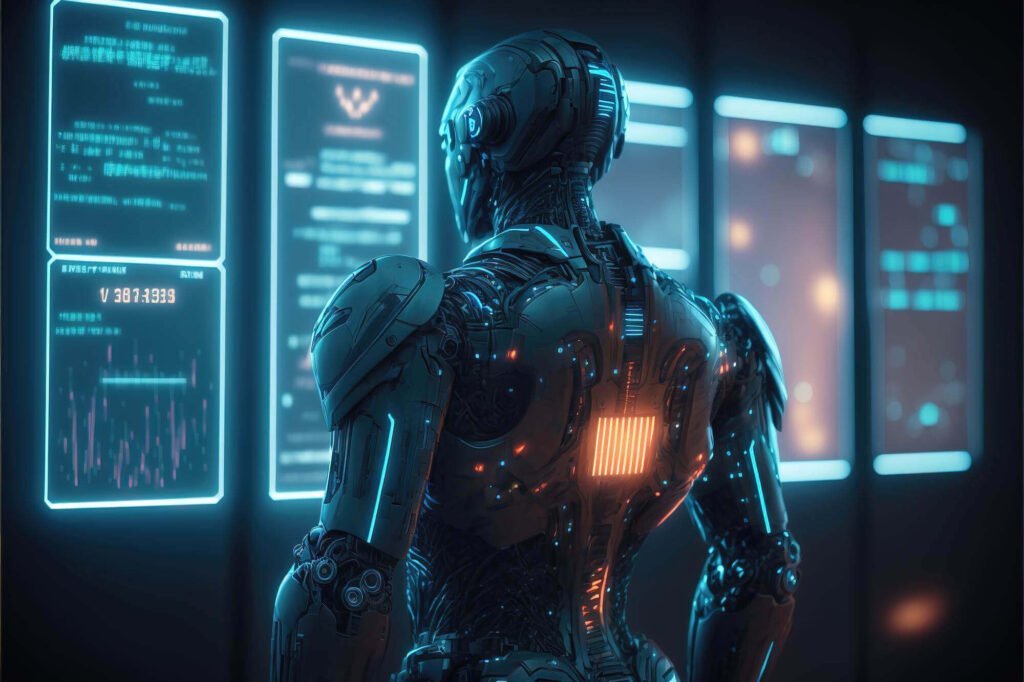
What is FreshBooks? FreshBooks is an intuitive accounting software that has gained popularity among small business owners, freelancers, and service providers. Launched in 2003, it started as an invoicing tool but has since evolved into a comprehensive financial management platform. It provides a range of features such as invoicing, expense tracking, time management, and reporting, all tailored for businesses that value simplicity and efficiency. Designed with freelancers and small businesses in mind, FreshBooks allows users to manage their finances without the complexity of traditional accounting software. Over the years, FreshBooks has grown significantly, continuously updating its offerings to meet the changing needs of its users. With a focus on usability, FreshBooks stands out as an easy-to-operate solution for those who may not have a background in accounting. Whether you’re a freelancer managing multiple clients or a small business aiming for seamless financial operations, FreshBooks offers the tools you need to succeed. Key Features of FreshBooks Invoicing FreshBooks allows you to create professional invoices with ease. You can customize invoices to match your brand, set up recurring invoices, and even send automatic payment reminders to clients. This feature is designed to save you time and ensure you get paid faster. Expense Tracking Managing expenses is a breeze with FreshBooks. The platform lets you snap photos of receipts and categorize expenses, keeping everything organized for tax time. This feature helps you keep track of where your money is going, making budgeting and forecasting more straightforward. Time Tracking For freelancers and service providers, time is money. FreshBooks’ time tracking feature enables you to log hours worked on specific projects, ensuring accurate billing for your clients. This feature is particularly beneficial for those who charge by the hour, as it makes invoicing much simpler. Client Portal FreshBooks offers a client portal where clients can view past invoices, make payments, and communicate with you directly. This portal enhances transparency and improves client relationships by providing them with a centralized location to manage their transactions. Mobile App The FreshBooks mobile app extends the platform’s functionality to smartphones and tablets, allowing you to manage your finances on the go. Whether you’re at a client meeting or working remotely, the app ensures you have access to your financial data anytime, anywhere. Reports FreshBooks provides a variety of financial reports, including profit and loss statements, tax summaries, and expense reports. These reports offer valuable insights into your business’s financial health, empowering you to make informed decisions. Pros of FreshBooks User-Friendly Interface One of the standout features of FreshBooks is its user-friendly interface. The software is designed with simplicity in mind, making it easy for anyone to use, regardless of their familiarity with accounting software. Navigating through the platform is a breeze, ensuring you spend less time figuring out how things work and more time focusing on your business. Automated Invoicing and Reminders FreshBooks takes the hassle out of invoicing with its automated tools. You can set up recurring invoices for regular clients and automate payment reminders, ensuring you never miss out on payments. This automation not only saves time but also improves cash flow management. Integration with Third-Party Tools FreshBooks integrates seamlessly with a wide range of third-party tools such as PayPal, Stripe, and G Suite. This integration capability allows you to connect FreshBooks with other applications you use, streamlining your workflow and enhancing productivity. Comprehensive Client Portal The client portal feature of FreshBooks is a game-changer for improving customer relationships. It allows clients to view invoices, make payments, and communicate with you directly, all from one platform. This transparency and convenience are valuable for nurturing positive client interactions. Multi-Platform Access FreshBooks offers multi-platform access, meaning you can manage your finances from your desktop, tablet, or mobile device. This flexibility ensures you have the tools you need at your fingertips, regardless of where you are. Customizable Branding FreshBooks allows you to add your business logo to invoices and estimates, creating a professional appearance. This level of customization reinforces your brand identity and adds a personal touch to your communications with clients. Cons of FreshBooks Limited Accounting Features While FreshBooks excels in invoicing and expense tracking, it lacks some advanced accounting features. For instance, it doesn’t offer double-entry bookkeeping or inventory management, which may be a drawback for businesses requiring comprehensive accounting solutions. Higher Costs for Growing Businesses FreshBooks’ pricing plans are structured based on the number of billable clients. This means that as your business grows and you acquire more clients, you may need to upgrade to a higher-tier plan, potentially increasing costs. Limited User Access in Lower Plans The lower-tier plans of FreshBooks come with restrictions on the number of users, which means you’ll incur additional costs if you need to add team members. This limitation could be a drawback for businesses with multiple employees requiring access to the platform. No Built-In Payroll Functionality FreshBooks does not offer built-in payroll functionality, requiring you to use third-party integrations for payroll management. This lack of native payroll support might be inconvenient for businesses seeking an all-in-one solution. Not Ideal for Product-Based Businesses FreshBooks is designed primarily for service-based businesses, which means it may not suit those managing physical inventory. If your business involves selling tangible products, you may need to look for alternative software with inventory management features. FreshBooks Pricing Explained Lite Plan ($17 per month) The Lite Plan is ideal for freelancers and independent contractors who have a limited number of clients. It includes features like invoicing, expense tracking, and basic reporting, providing essential tools for managing your finances. Plus Plan ($30 per month) The Plus Plan offers additional features such as automated recurring billing and payment reminders, making it suitable for growing businesses. It’s designed for users who require more advanced functionality and have a larger client base. Premium Plan ($55 per month) The Premium Plan is targeted at established businesses with a significant number of clients. It includes all the features of the Plus Plan, along with premium support and more comprehensive reporting options. Select Plan
buy FreshBooks now
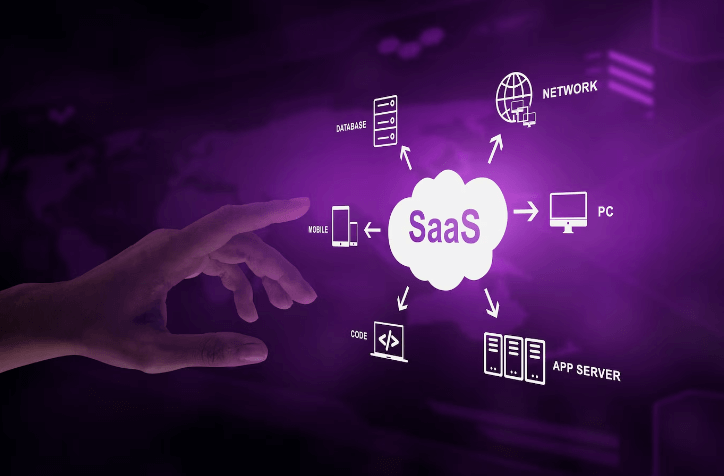
What is FreshBooks? FreshBooks is an intuitive accounting software that has gained popularity among small business owners, freelancers, and service providers. Launched in 2003, it started as an invoicing tool but has since evolved into a comprehensive financial management platform. It provides a range of features such as invoicing, expense tracking, time management, and reporting, all tailored for businesses that value simplicity and efficiency. Designed with freelancers and small businesses in mind, FreshBooks allows users to manage their finances without the complexity of traditional accounting software. Over the years, FreshBooks has grown significantly, continuously updating its offerings to meet the changing needs of its users. With a focus on usability, FreshBooks stands out as an easy-to-operate solution for those who may not have a background in accounting. Whether you’re a freelancer managing multiple clients or a small business aiming for seamless financial operations, FreshBooks offers the tools you need to succeed. Key Features of FreshBooks Invoicing FreshBooks allows you to create professional invoices with ease. You can customize invoices to match your brand, set up recurring invoices, and even send automatic payment reminders to clients. This feature is designed to save you time and ensure you get paid faster. Expense Tracking Managing expenses is a breeze with FreshBooks. The platform lets you snap photos of receipts and categorize expenses, keeping everything organized for tax time. This feature helps you keep track of where your money is going, making budgeting and forecasting more straightforward. Time Tracking For freelancers and service providers, time is money. FreshBooks’ time tracking feature enables you to log hours worked on specific projects, ensuring accurate billing for your clients. This feature is particularly beneficial for those who charge by the hour, as it makes invoicing much simpler. Client Portal FreshBooks offers a client portal where clients can view past invoices, make payments, and communicate with you directly. This portal enhances transparency and improves client relationships by providing them with a centralized location to manage their transactions. Mobile App The FreshBooks mobile app extends the platform’s functionality to smartphones and tablets, allowing you to manage your finances on the go. Whether you’re at a client meeting or working remotely, the app ensures you have access to your financial data anytime, anywhere. Reports FreshBooks provides a variety of financial reports, including profit and loss statements, tax summaries, and expense reports. These reports offer valuable insights into your business’s financial health, empowering you to make informed decisions. Pros of FreshBooks User-Friendly Interface One of the standout features of FreshBooks is its user-friendly interface. The software is designed with simplicity in mind, making it easy for anyone to use, regardless of their familiarity with accounting software. Navigating through the platform is a breeze, ensuring you spend less time figuring out how things work and more time focusing on your business. Automated Invoicing and Reminders FreshBooks takes the hassle out of invoicing with its automated tools. You can set up recurring invoices for regular clients and automate payment reminders, ensuring you never miss out on payments. This automation not only saves time but also improves cash flow management. Integration with Third-Party Tools FreshBooks integrates seamlessly with a wide range of third-party tools such as PayPal, Stripe, and G Suite. This integration capability allows you to connect FreshBooks with other applications you use, streamlining your workflow and enhancing productivity. Comprehensive Client Portal The client portal feature of FreshBooks is a game-changer for improving customer relationships. It allows clients to view invoices, make payments, and communicate with you directly, all from one platform. This transparency and convenience are valuable for nurturing positive client interactions. Multi-Platform Access FreshBooks offers multi-platform access, meaning you can manage your finances from your desktop, tablet, or mobile device. This flexibility ensures you have the tools you need at your fingertips, regardless of where you are. Customizable Branding FreshBooks allows you to add your business logo to invoices and estimates, creating a professional appearance. This level of customization reinforces your brand identity and adds a personal touch to your communications with clients. Cons of FreshBooks Limited Accounting Features While FreshBooks excels in invoicing and expense tracking, it lacks some advanced accounting features. For instance, it doesn’t offer double-entry bookkeeping or inventory management, which may be a drawback for businesses requiring comprehensive accounting solutions. Higher Costs for Growing Businesses FreshBooks’ pricing plans are structured based on the number of billable clients. This means that as your business grows and you acquire more clients, you may need to upgrade to a higher-tier plan, potentially increasing costs. Limited User Access in Lower Plans The lower-tier plans of FreshBooks come with restrictions on the number of users, which means you’ll incur additional costs if you need to add team members. This limitation could be a drawback for businesses with multiple employees requiring access to the platform. No Built-In Payroll Functionality FreshBooks does not offer built-in payroll functionality, requiring you to use third-party integrations for payroll management. This lack of native payroll support might be inconvenient for businesses seeking an all-in-one solution. Not Ideal for Product-Based Businesses FreshBooks is designed primarily for service-based businesses, which means it may not suit those managing physical inventory. If your business involves selling tangible products, you may need to look for alternative software with inventory management features. FreshBooks Pricing Explained Lite Plan ($17 per month) The Lite Plan is ideal for freelancers and independent contractors who have a limited number of clients. It includes features like invoicing, expense tracking, and basic reporting, providing essential tools for managing your finances. Plus Plan ($30 per month) The Plus Plan offers additional features such as automated recurring billing and payment reminders, making it suitable for growing businesses. It’s designed for users who require more advanced functionality and have a larger client base. Premium Plan ($55 per month) The Premium Plan is targeted at established businesses with a significant number of clients. It includes all the features of the Plus Plan, along with premium support and more comprehensive reporting options. Select Plan